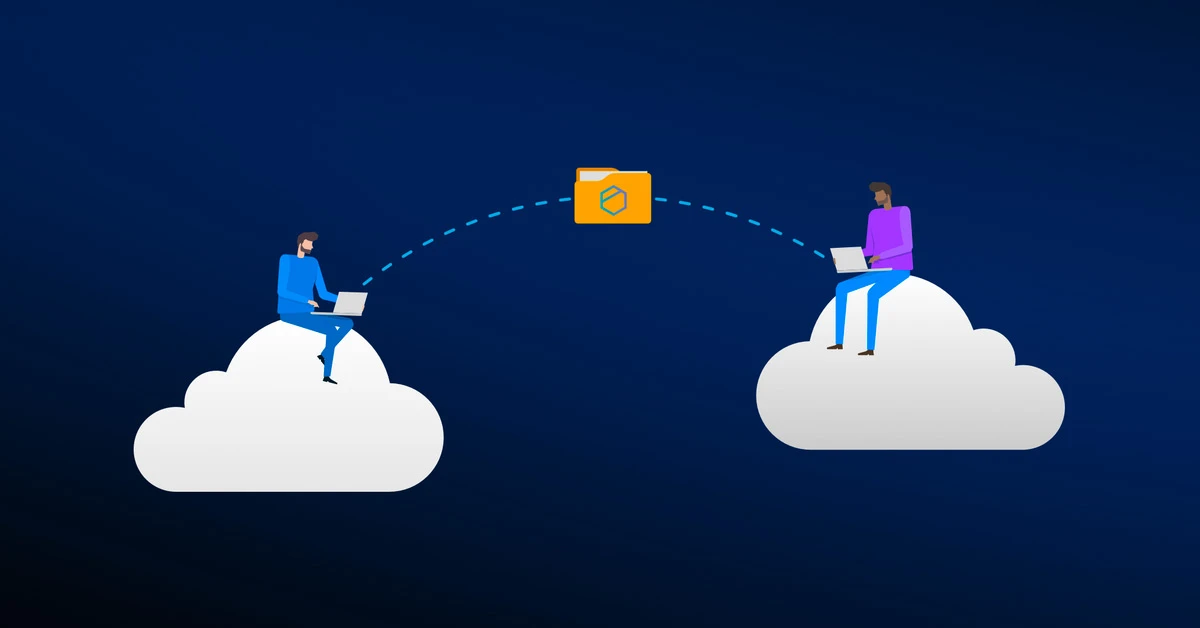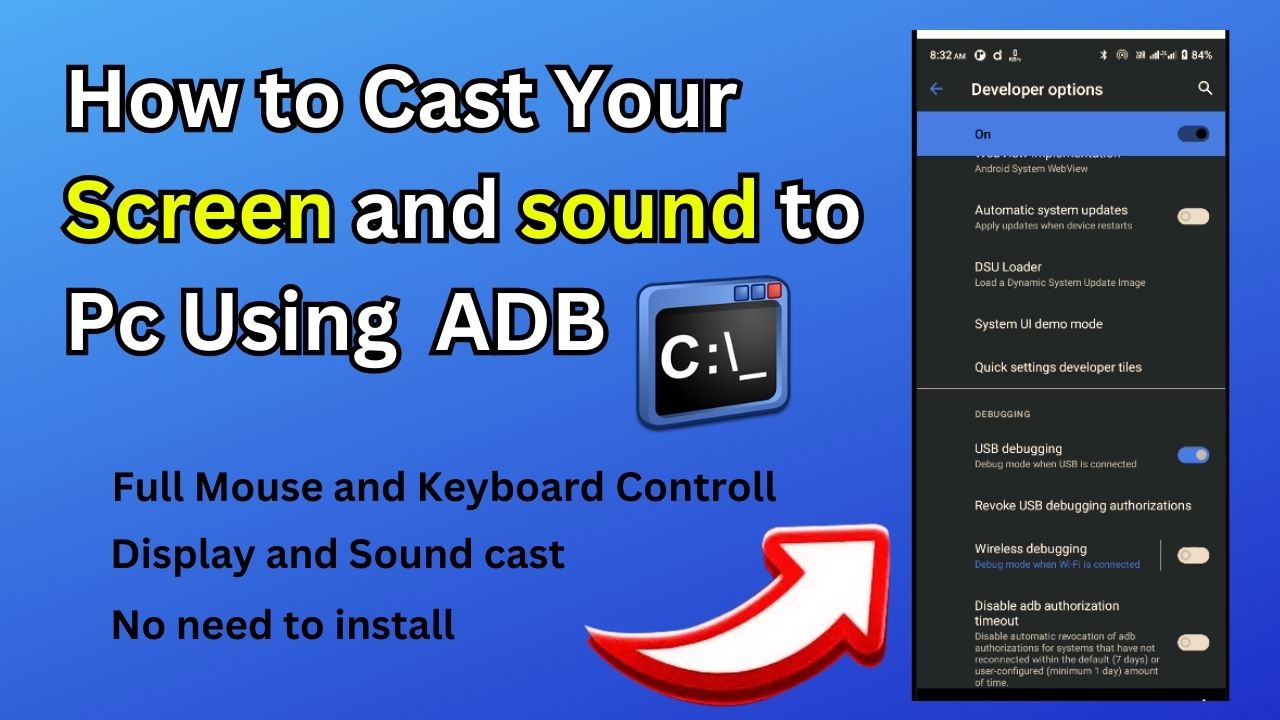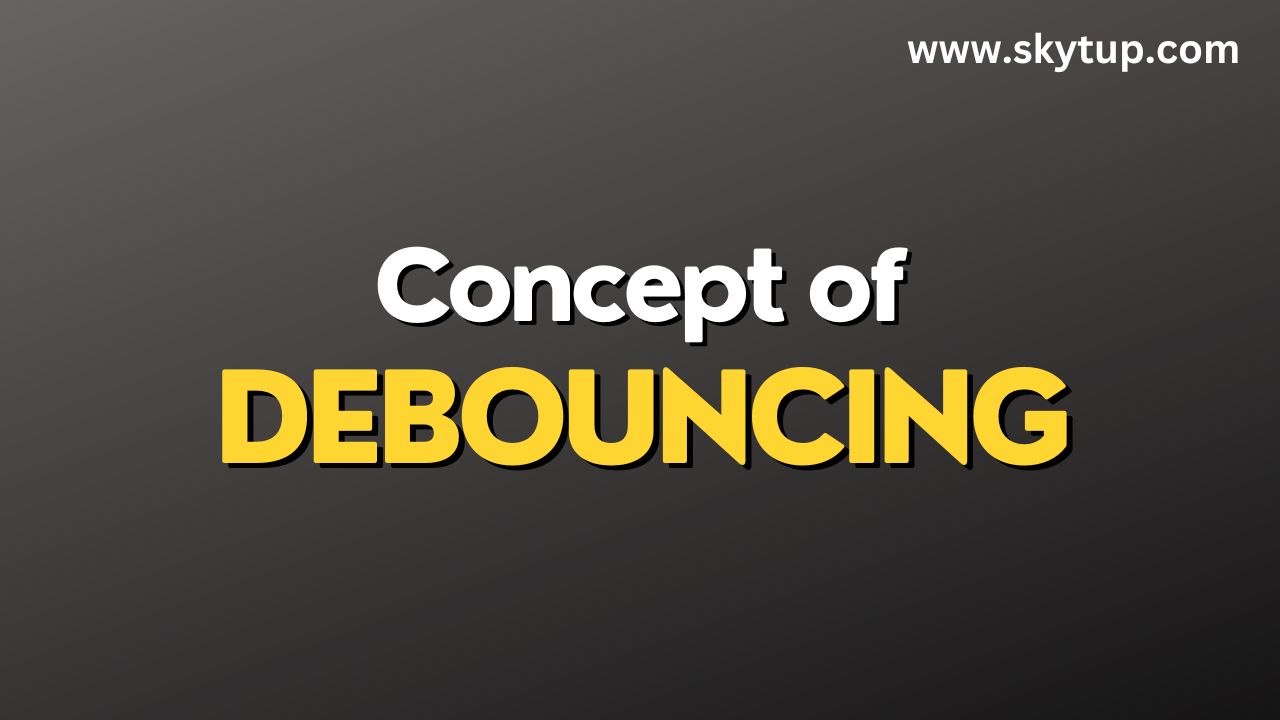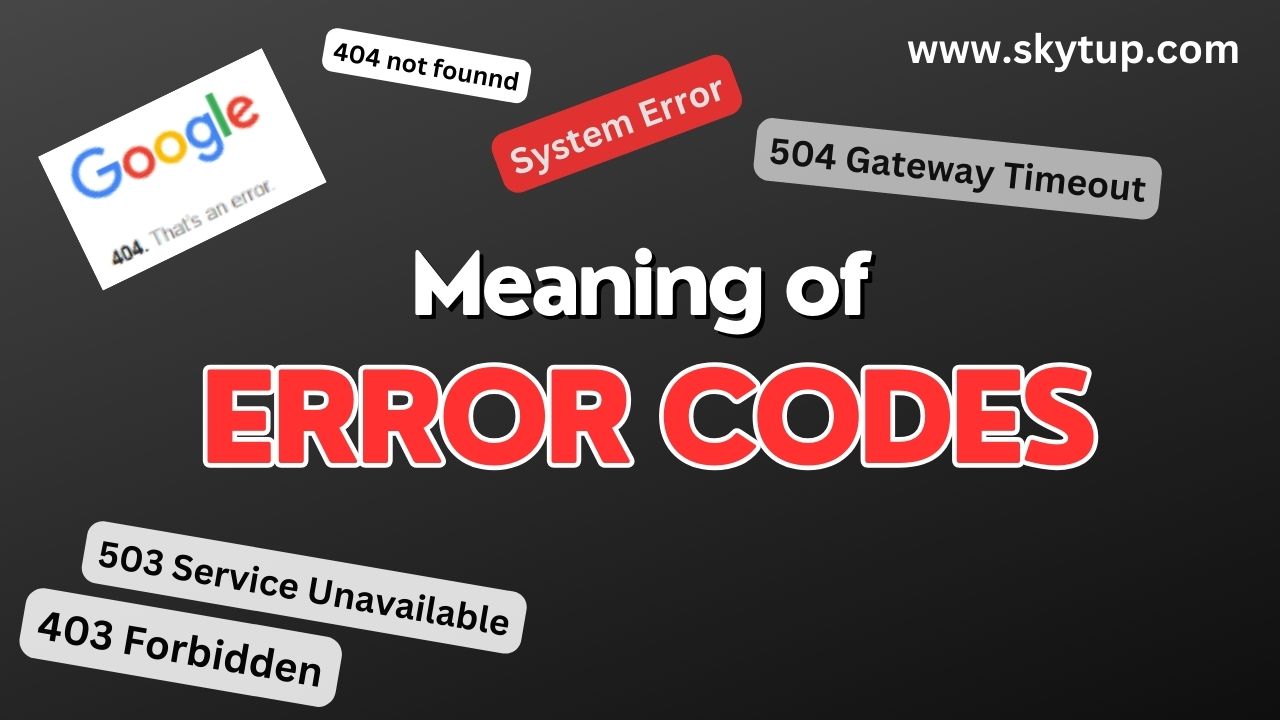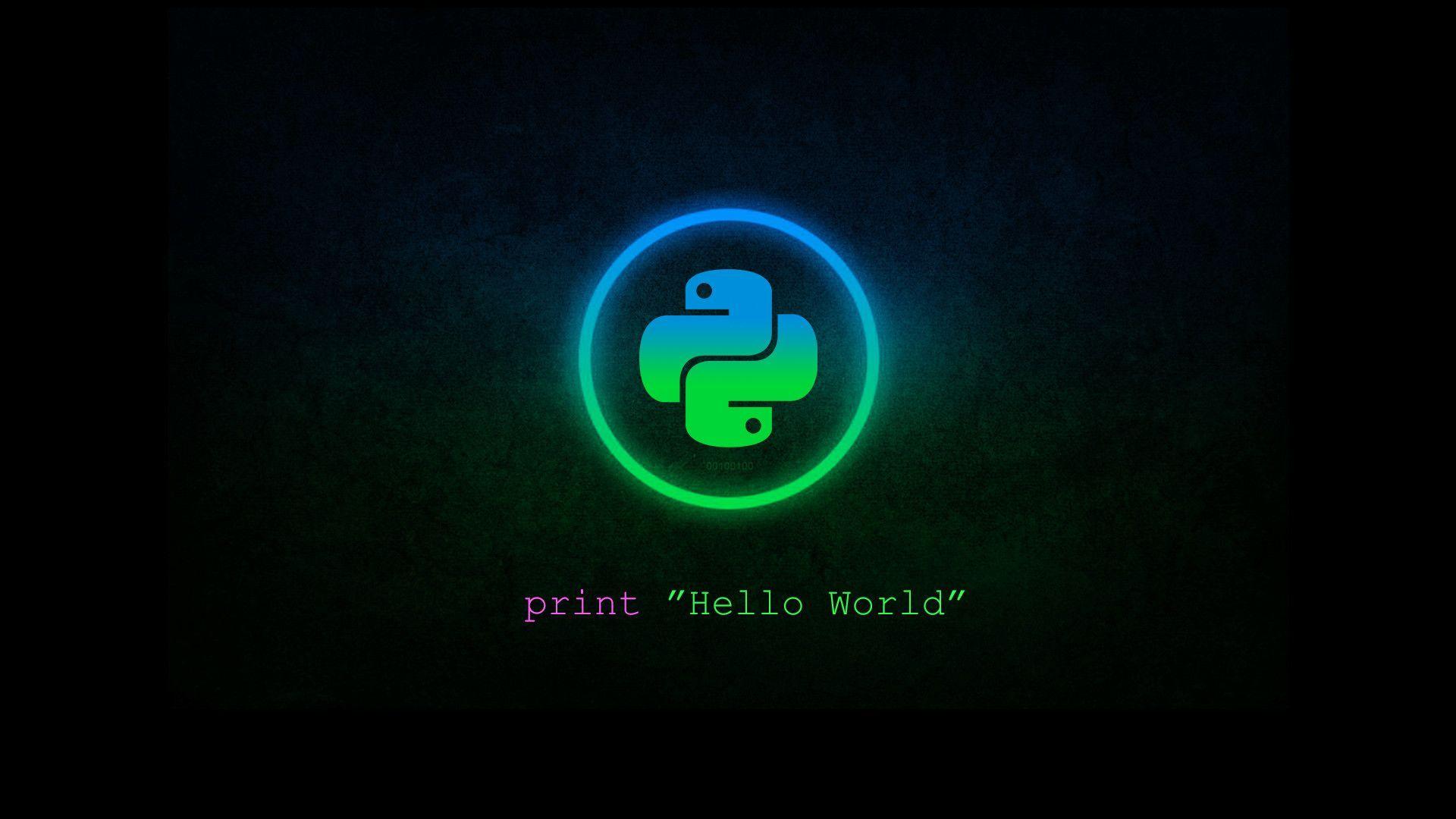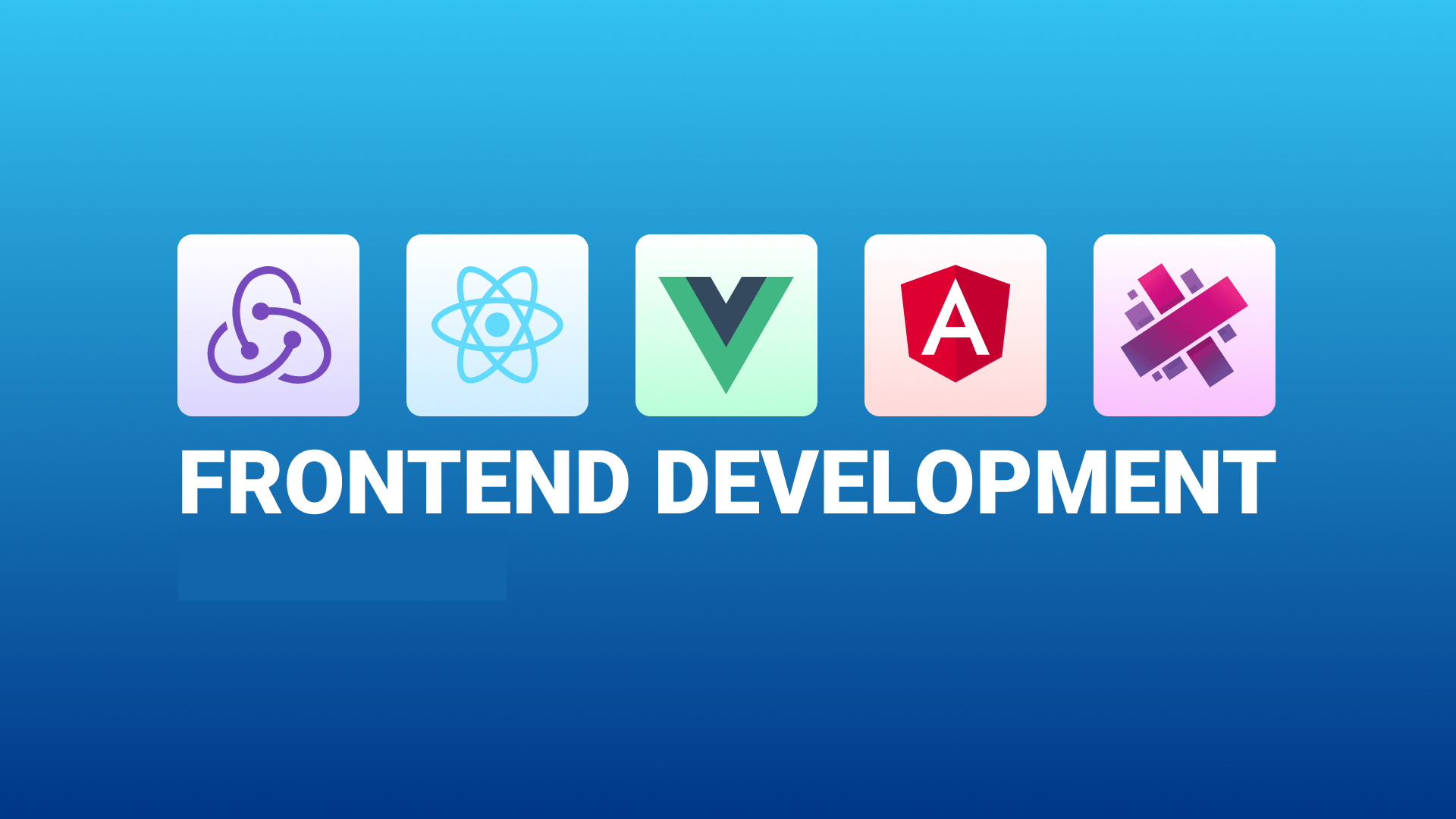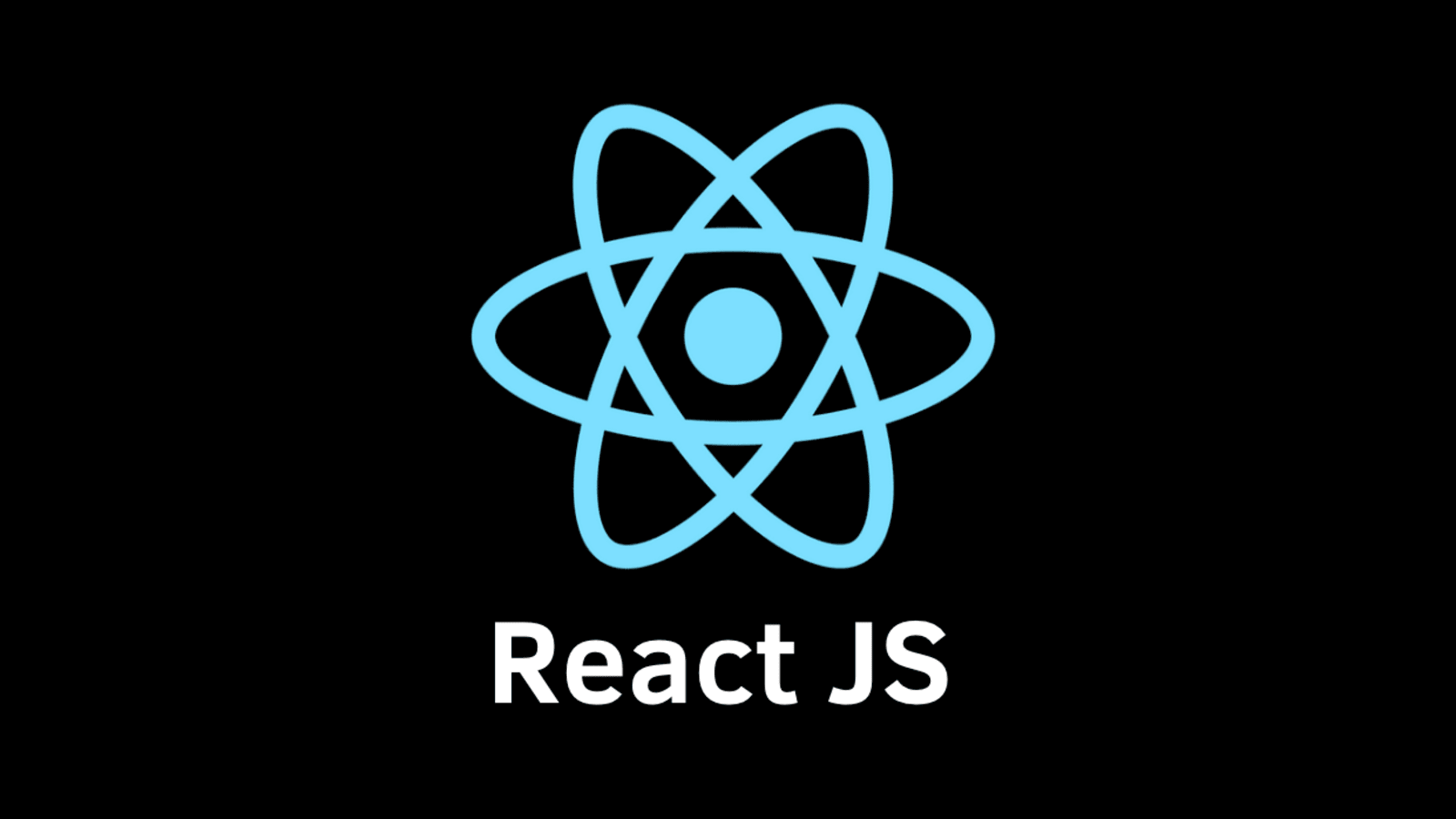Learn About Node.js: Key Syntaxes, Libraries, and Concepts
Node.js has transformed the way we build scalable network applications, bringing JavaScript to the server-side. This article delves into the core syntaxes, libraries, and essential concepts that make Node.js a powerful tool for developers.
Introduction to Node.js
Node.js is a runtime environment that allows developers to execute JavaScript code outside of a web browser. It is built on Chrome's V8 JavaScript engine and uses an event-driven, non-blocking I/O model, which makes it lightweight and efficient. Node.js is ideal for building data-intensive real-time applications that run across distributed devices.
✅ Ryan Dahl is the founder of Node.js . He developed Node.js as he was frustrated with the limitations of the Apache HTTP server and wanted to simplify web application development . Node.js was released in 2009, and since then, it has become one of the most popular JavaScript runtime environments used for server-side development.
Node.js Vs Javscript
-
Client-side vs Server-side: JavaScript is primarily used for client-side scripting, while Node.js is used for server-side development.
-
Runtime Environment: JavaScript is run on web browsers or mobile app runtimes, whereas Node.js is a standalone runtime environment.
-
Functionality: JavaScript is used for dynamic web pages, form validation, and interactive client-side functionality. Node.js is used for server-side logic, database integration, and API connectivity.
Core Syntaxes in Node.js
Modules
Modules are a fundamental part of Node.js, allowing developers to organize code into reusable components. Node.js has a built-in module system, and each file in a Node.js application is considered a module.
const fs = require('fs'); // Importing the file system module
const http = require('http'); // Importing the HTTP module
Creating a Simple Server
One of the first things developers learn in Node.js is how to create a simple server. Here’s a basic example:
const http = require('http');
const server = http.createServer((req, res) => {
res.statusCode = 200;
res.setHeader('Content-Type', 'text/plain');
res.end('Hello, World!\n');
});
const PORT = 3000;
server.listen(PORT, () => {
console.log(`Server running at http://localhost:${PORT}/`);
});
Callback Functions
Node.js heavily relies on callback functions to handle asynchronous operations. For instance, reading a file in Node.js can be done as follows:
const fs = require('fs');
fs.readFile('example.txt', 'utf8', (err, data) => {
if (err) {
console.error(err);
return;
}
console.log(data);
});
Important Libraries in Node.js
Express.js
Express.js is a fast, unopinionated, and minimalist web framework for Node.js. It provides a robust set of features for building web and mobile applications. Here’s an example of a simple Express server:
const express = require('express');
const app = express();
const PORT = 3000;
app.get('/', (req, res) => {
res.send('Hello, Express!');
});
app.listen(PORT, () => {
console.log(`Server is running on http://localhost:${PORT}`);
});
Mongoose
Mongoose is an Object Data Modeling (ODM) library for MongoDB and Node.js. It provides a straight-forward, schema-based solution to model your application data. Here’s how you can define a simple schema and model:
const mongoose = require('mongoose');
const userSchema = new mongoose.Schema({
name: String,
email: String,
password: String,
});
const User = mongoose.model('User', userSchema);
Socket.io
Socket.io enables real-time bidirectional event-based communication. It works on every platform, browser, or device, focusing equally on reliability and speed. Here’s a basic example:
const io = require('socket.io')(3000);
io.on('connection', (socket) => {
console.log('a user connected');
socket.on('disconnect', () => {
console.log('user disconnected');
});
});
File System (fs) Module
The fs module allows you to interact with the file system. You can read, write, delete, and manipulate files and directories. Here are some examples:
Reading a File
const fs = require('fs');
fs.readFile('example.txt', 'utf8', (err, data) => {
if (err) {
console.error(err);
return;
}
console.log(data);
});
Writing to a File
const fs = require('fs');
const content = 'Some content!';
fs.writeFile('example.txt', content, err => {
if (err) {
console.error(err);
return;
}
console.log('File has been written');
});
Deleting a File
const fs = require('fs');
fs.unlink('example.txt', err => {
if (err) {
console.error(err);
return;
}
console.log('File deleted');
});
Path Module
The path module provides utilities for working with file and directory paths. It’s particularly useful for ensuring cross-platform compatibility of file paths.
Join Paths
const path = require('path');
const filePath = path.join(__dirname, 'public', 'images', 'image.jpg');
console.log(filePath);
Resolve Path
const path = require('path');
const absolutePath = path.resolve('public/images', 'image.jpg');
console.log(absolutePath);
OS Module
The os module provides operating system-related utility methods and properties. This is useful for retrieving information about the operating system.
Get System Information
const os = require('os');
console.log('OS Platform:', os.platform());
console.log('OS CPU architecture:', os.arch());
console.log('Number of CPU cores:', os.cpus().length);
console.log('Total Memory:', os.totalmem());
console.log('Free Memory:', os.freemem());
Essential Concepts in Node.js
Event Loop
The event loop is what allows Node.js to perform non-blocking I/O operations. Understanding the event loop is crucial to mastering Node.js. It handles callbacks and continues to execute the rest of the code while I/O operations are being performed in the background.
Asynchronous Programming
Node.js's asynchronous nature is one of its core strengths. It allows for the efficient handling of multiple operations simultaneously. Promises and async/await are modern techniques to manage asynchronous code, providing a cleaner and more readable approach compared to callbacks.
const fetchData = async () => {
try {
const response = await fetch('https://api.example.com/data');
const data = await response.json();
console.log(data);
} catch (error) {
console.error('Error fetching data:', error);
}
};
fetchData();
Streams
Streams are a powerful way to handle reading/writing files, network communications, or any kind of end-to-end information exchange in an efficient manner. There are four types of streams in Node.js: readable, writable, duplex, and transform streams.
Buffer
The Buffer class in Node.js is designed to handle binary data directly. This can be used to manipulate data streams such as TCP streams, file system operations, and others.
const buffer = Buffer.from('Hello, World!', 'utf8');
console.log(buffer.toString('hex'));
console.log(buffer.toString('base64'));
Building a Simple REST API with Node.js
Let’s combine some of the concepts and libraries discussed to build a simple REST API using Express.js and Mongoose.
Setup and Configuration
First, set up a new Node.js project and install the necessary dependencies:
npm init -y
npm install express mongoose body-parser
Connecting to MongoDB
const mongoose = require('mongoose');
mongoose.connect('mongodb://localhost:27017/mydatabase', {
useNewUrlParser: true,
useUnifiedTopology: true,
});
const db = mongoose.connection;
db.on('error', console.error.bind(console, 'connection error:'));
db.once('open', () => {
console.log('Connected to MongoDB');
});
Defining a Schema and Model
const userSchema = new mongoose.Schema({
name: String,
email: String,
password: String,
});
const User = mongoose.model('User', userSchema);
Creating Express Routes
const express = require('express');
const bodyParser = require('body-parser');
const app = express();
const PORT = 3000;
app.use(bodyParser.json());
app.post('/users', async (req, res) => {
const user = new User(req.body);
try {
await user.save();
res.status(201).send(user);
} catch (error) {
res.status(400).send(error);
}
});
app.get('/users', async (req, res) => {
try {
const users = await User.find({});
res.send(users);
} catch (error) {
res.status(500).send(error);
}
});
app.listen(PORT, () => {
console.log(`Server running at http://localhost:${PORT}/`);
});
Advanced Topics in Node.js
Cluster Module
The cluster module allows you to create child processes (workers) that share the same server port. This can help you take advantage of multi-core systems to handle the load more efficiently. Here’s an example:
const cluster = require('cluster');
const http = require('http');
const numCPUs = require('os').cpus().length;
if (cluster.isMaster) {
console.log(`Master ${process.pid} is running`);
// Fork workers
for (let i = 0; i < numCPUs; i++) {
cluster.fork();
}
cluster.on('exit', (worker, code, signal) => {
console.log(`Worker ${worker.process.pid} died`);
});
} else {
http.createServer((req, res) => {
res.writeHead(200);
res.end('Hello, World!\n');
}).listen(8000);
console.log(`Worker ${process.pid} started`);
}
Child Processes
The child_process module allows you to spawn child processes. This can be useful for executing shell commands or running scripts. Here’s an example of how to use the exec function:
const { exec } = require('child_process');
exec('ls -l', (err, stdout, stderr) => {
if (err) {
console.error(`exec error: ${err}`);
return;
}
console.log(`stdout: ${stdout}`);
console.error(`stderr: ${stderr}`);
});
Testing in Node.js
Testing is a crucial part of any application development process. Node.js has several libraries to facilitate testing. Some popular ones are Mocha, Chai, and Jest.
Using Mocha and Chai
Here’s an example of a simple test using Mocha and Chai:
const { expect } = require('chai');
describe('Array', () => {
describe('#indexOf()', () => {
it('should return -1 when the value is not present', () => {
expect([1, 2, 3].indexOf(4)).to.equal(-1);
});
});
});
Using Jest
Jest is another popular testing framework. Here’s how you can write a simple test:
test('adds 1 + 2 to equal 3', () => {
expect(1 + 2).toBe(3);
});▶▶▶Node.Js Vs Php
| Feature | Node.js | PHP |
|---|---|---|
| Target Audience | Full-stack developers | Wide range of audiences |
| Frameworks | Express, Meteor, Koa, Nest | Laravel, CodeIgniter, Symfony, CakePHP |
| Learning Curve | Easy for JavaScript learners | Easy to learn, challenging to master |
| Speed and Performance | High-speed execution, non-blocking I/O | Slower, synchronous code implementation |
| Security | Vulnerable to XSS, data leaks, CSRF | Vulnerable to security risks due to low entry barrier |
| Syntax | JavaScript | PHP syntax, similar to C and Perl |
| Platform | Cross-platform | Cross-platform |
| Usage | Real-time applications, APIs, microservices | Web development, content management systems, e-commerce |
Conclusion
Here are five popular websites that use Node.js:-
Netflix: Netflix uses Node.js for its backend services, enabling fast and scalable streaming of movies and TV shows.
-
Uber: Uber employs Node.js for handling real-time data processing and management in their platform, supporting millions of concurrent users.
-
LinkedIn: LinkedIn utilizes Node.js for its mobile backend services, providing real-time updates and interactions to its users.
-
Walmart: Walmart uses Node.js to handle their server-side operations, enabling efficient handling of inventory and e-commerce transactions.
-
PayPal: PayPal has integrated Node.js into its platform for handling their backend services, ensuring fast and reliable payment processing.
These websites leverage Node.js for its scalability, performance, and ability to handle large volumes of concurrent connections effectively.
Node.js is a powerful tool for building scalable and efficient network applications. Its non-blocking, event-driven architecture makes it an excellent choice for real-time applications. By mastering its core syntaxes, important libraries, and essential concepts, developers can harness the full potential of Node.js. Whether you are building a simple server, a REST API, or a complex real-time application, Node.js provides the tools and flexibility needed to succeed.
We’ve covered a broad range of topics from basic syntax to advanced concepts, providing you with a comprehensive understanding of Node.js. This knowledge, combined with practical experience, will empower you to create robust and high-performance applications.
Happy coding!