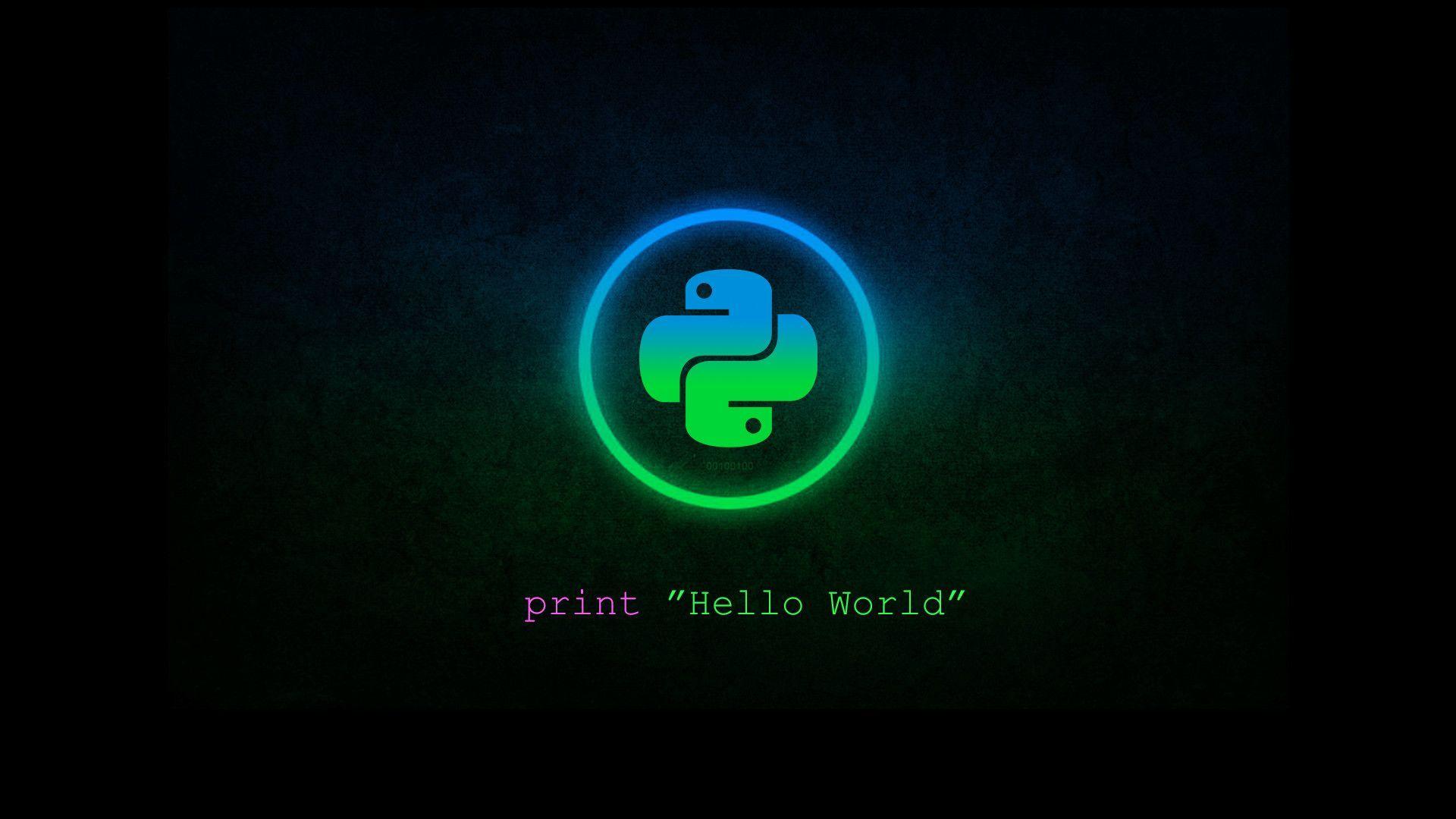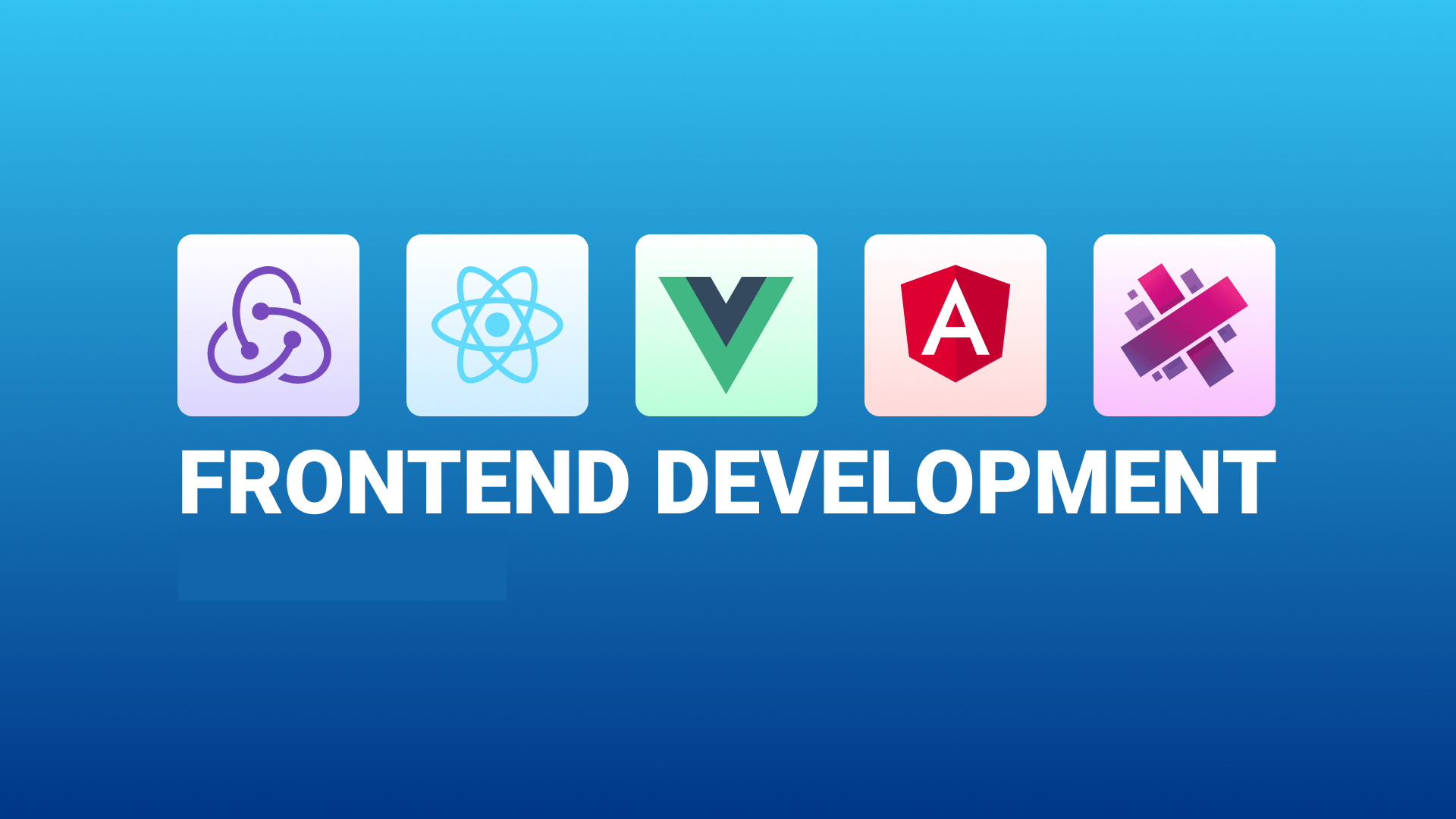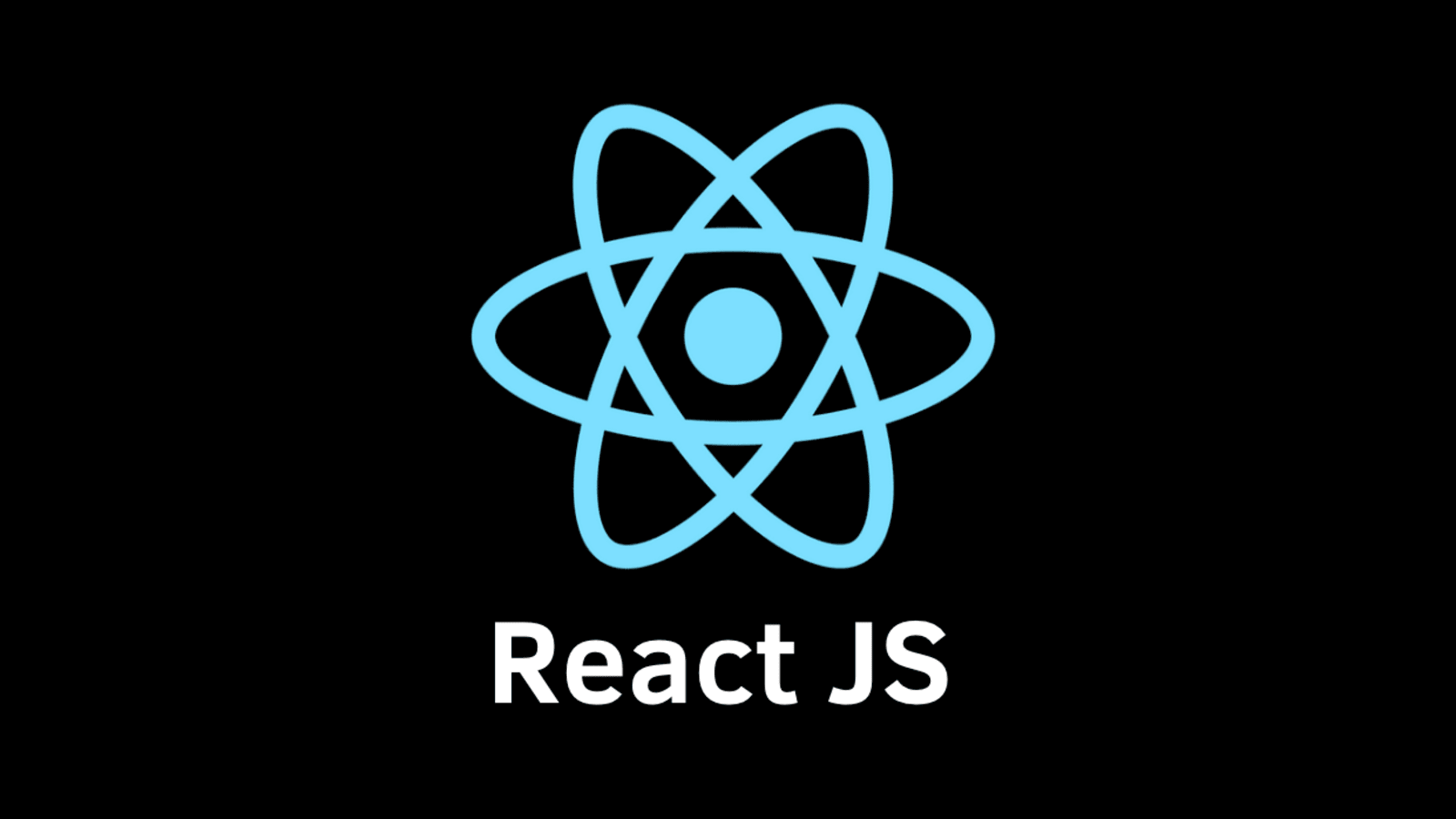Setting Up a Linux Dedicated Server for Web Development
Setting Up a Linux Dedicated Server for Web Development
In this article, we'll explore the process of setting up a Linux-based dedicated server for hosting PHP websites and Node.js websites. We'll cover the necessary steps, commands, and configurations to ensure a smooth and efficient development environment.
Section 1: PHP Website Hosting
PHP is a widely used server-side scripting language for web development. Here's how you can set up a dedicated server to host PHP websites:
-
Install Apache Web Server
Apache is a popular web server for hosting PHP websites. To install Apache, run the following command:
sudo apt-get install apache2 -
Install PHP
Next, you'll need to install PHP. Run the following command to install PHP and the necessary modules:
sudo apt-get install php libapache2-mod-php php-mysql -
Configure Apache
After installing Apache and PHP, you'll need to configure Apache to work with PHP. Edit the Apache configuration file using the following command:
sudo nano /etc/apache2/mods-enabled/dir.confFind the following line:
DirectoryIndex index.htmlAnd replace it with:
DirectoryIndex index.php index.htmlSave the changes and restart Apache:
sudo systemctl restart apache2 -
Test PHP Installation
Create a test PHP file in the Apache document root directory:
sudo nano /var/www/html/info.phpAdd the following code to the file:
<?php phpinfo(); ?>Save the file and visit
http://your-server-ip/info.phpin your web browser. If you see the PHP information page, your PHP installation is successful.
Section 2: Node.js Website Hosting
Node.js is a JavaScript runtime built on Chrome's V8 JavaScript engine, allowing developers to run JavaScript on the server-side. Here's how you can set up a dedicated server to host Node.js websites:
-
Install Node.js
First, you'll need to install Node.js on your server. Run the following commands to install Node.js from the official repository:
sudo apt-get install curl curl -sL https://deb.nodesource.com/setup_14.x | sudo -E bash - sudo apt-get install -y nodejs -
Create a Node.js Application
Create a new directory for your Node.js application and initialize a new npm project:
mkdir my-node-app cd my-node-app npm init -yInstall any required dependencies for your application using npm.
-
Configure a Process Manager
To keep your Node.js application running, you'll need a process manager like PM2. Install PM2 globally using npm:
sudo npm install -g pm2Once PM2 is installed, you can start your Node.js application with the following command:
pm2 start app.jsReplace
app.jswith the entry point of your Node.js application. -
Set up a Reverse Proxy
To serve your Node.js application over the web, you'll need to set up a reverse proxy. We'll use Nginx as an example:
sudo apt-get install nginxConfigure Nginx to forward requests to your Node.js application by editing the default Nginx configuration file:
sudo nano /etc/nginx/sites-available/defaultAdd the following server block to the file:
server { listen 80; server_name your-domain.com;location / { proxy_pass http://localhost:3000; proxy_http_version 1.1; proxy_set_header Upgrade $http_upgrade; proxy_set_header Connection 'upgrade'; proxy_set_header Host $host; proxy_cache_bypass $http_upgrade; }}Replace
your-domain.comwith your actual domain name, and3000with the port your Node.js application is running on.Save the changes, restart Nginx, and your Node.js application should now be accessible over the web.
By following these steps, you'll have a Linux-based dedicated server set up and ready to host both PHP websites and Node.js websites. Remember to adjust the configurations and commands based on your specific requirements and server environment.
Keywords

Flutter: A cross platform development technology.
Flutter is an open-source UI software development toolkit created by Google. It is used to develop cross-platform applications for Android, iOS, Linux, macOS, Windows, Google Fuchsia, and the web from

Login Interface using Flutter - Cross Platform
Flutter is a powerful framework for building cross-platform mobile applications. It provides a wide range of widgets and tools that make UI development straightforward and efficient. In this article,
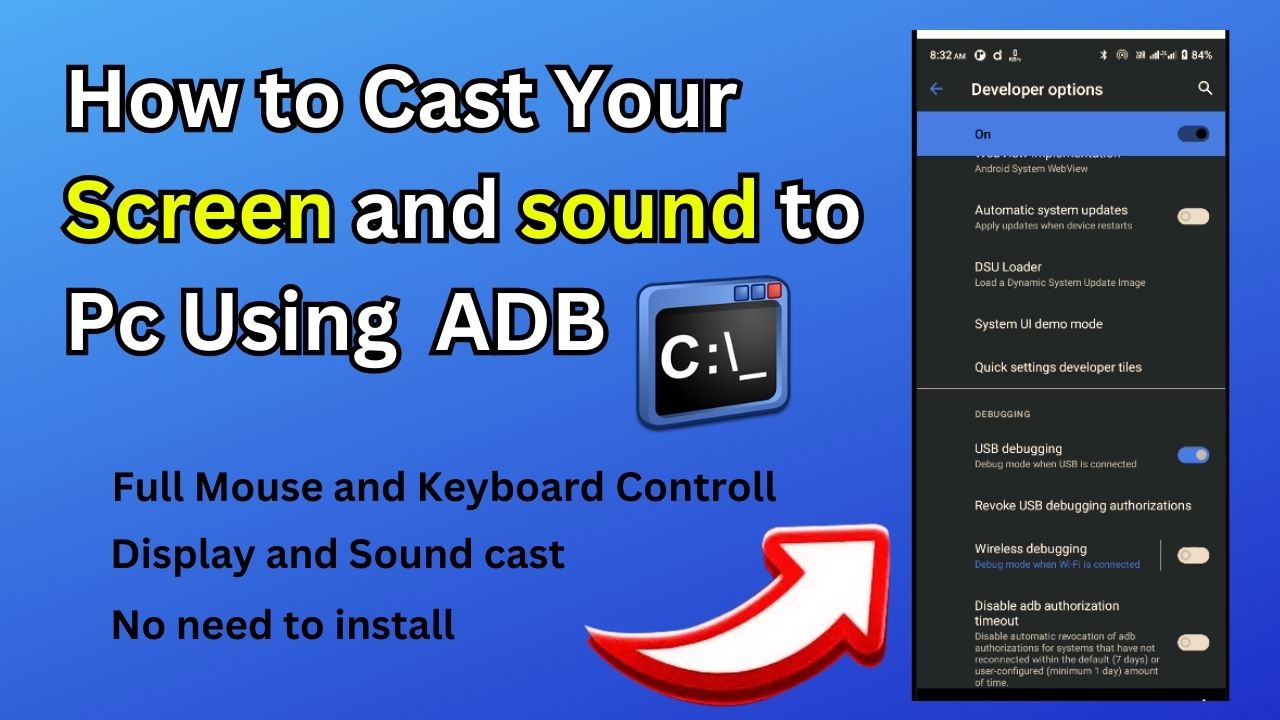
How to Cast Your Phone Screen and sound to PC without Using any third party app?
Mirroring your Android phone screen to a PC with ADB is simple. Enable USB debugging, install ADB on your PC, connect your phone, verify the connection with adb devices, and use adb platform tools to
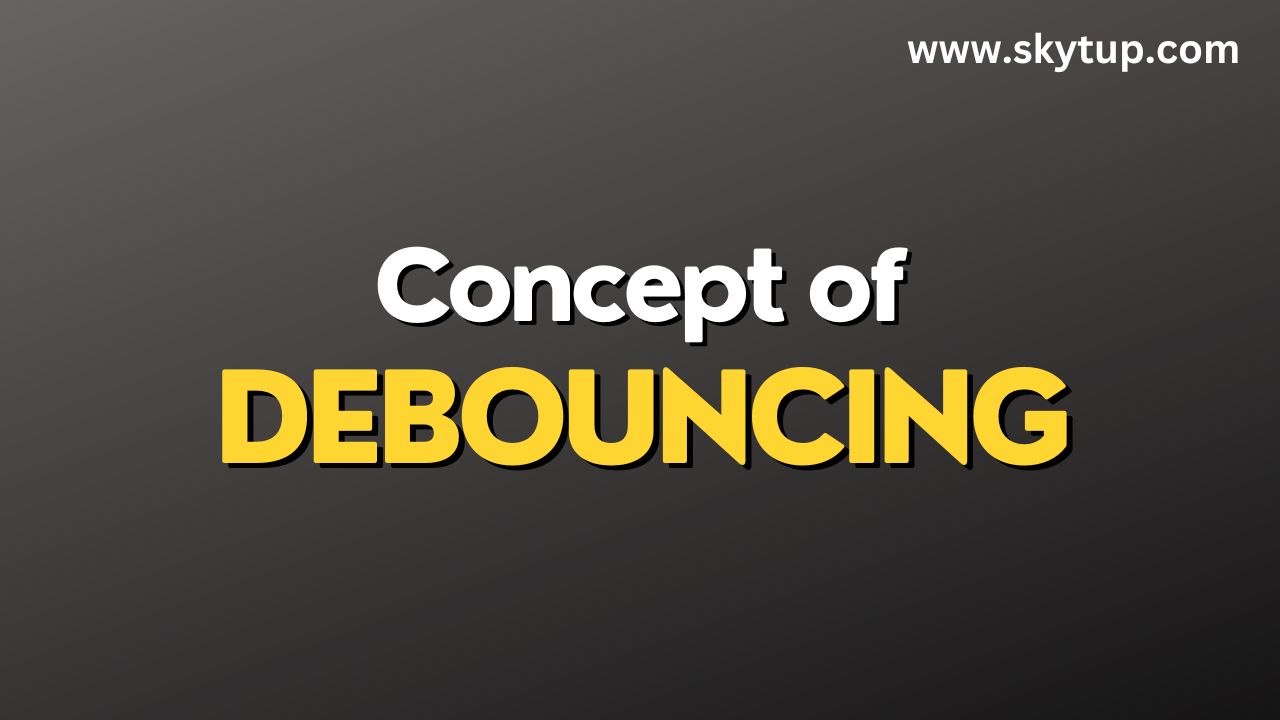
What is debouncing and why it is important?
Discover the concept of debouncing in electronics and programming. Learn how to eliminate false signals with hardware and software techniques, including advanced methods like interrupt-based debouncin
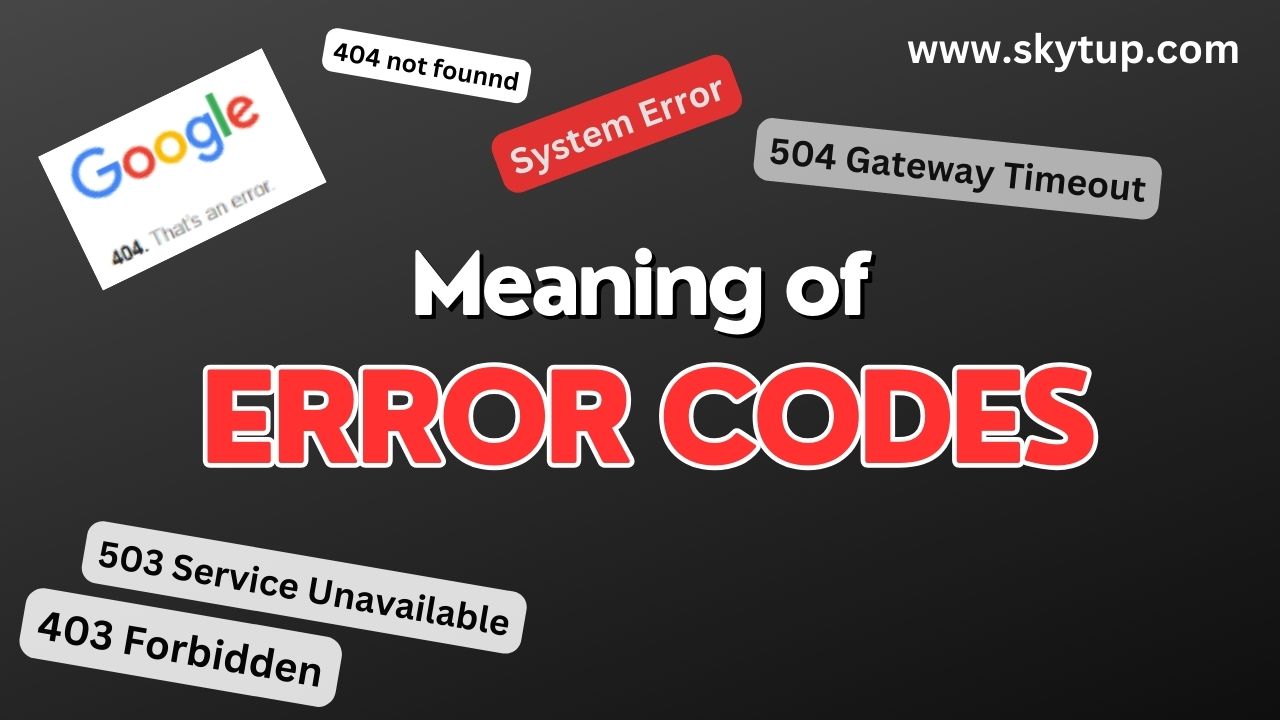
Understanding HTTP response status codes | Meaning of Http error codes
Encounter browser error codes can be frustrating, but understanding their meanings is key to troubleshooting effectively. This comprehensive guide explores common error codes, from successful response

NEET Scam 2024: Complete Report on Allegations and Actions
The NEET 2024 exam was marred by a major scam involving impersonation, question paper leaks, and bribery. This report details the allegations, investigation findings, and actions taken by authorities

JavaScript Event Listeners: Enhance Your Web Interactivity Using Multiple Types Of Event Listeners
"Discover the power of JavaScript event listeners to create dynamic, user-friendly web applications. This guide covers all you need to know about event listeners, their syntax, and practical examples

Top 10 Chrome Extensions You Must Use as A Pro Developer and Coder?
Enhance your coding productivity with these 10 essential Chrome extensions. From powerful editors like Visual Studio Code Extension to useful tools like Postman and Lighthouse, these extensions stream

Introduction to Three Js : A Powerfull Javascript Library for 3D Graphics and Web Designing
Explore Three.js, a powerful JavaScript library for creating stunning 3D graphics on the web. This comprehensive guide covers core concepts, basic setup, advanced features, and real-world applications

Big O Notation : explain the significance of big o notation in algorithm analysis
Big O notation is crucial in computer science for analyzing algorithm efficiency. It simplifies performance comparison, scalability analysis, and optimization guidance. Understanding time complexities

How to Make HTTP Requests in Multiple Programming Languages: JavaScript, Python, Java, Node Js, Php, Android and More
Learn how to make HTTP requests in multiple programming languages including JavaScript, Node.js, C++, Python, PHP, Ruby, Java, Go, Android Studio (Java), Swift (iOS), Perl, Rust, and Kotlin. This comp

Top 20 Python Libraries You Must Know in 2024 for Data Science, Web Development, and More
Discover the top 20 Python libraries essential for 2024, spanning data science, machine learning, web development, and automation. From NumPy and Pandas to TensorFlow and Flask, these libraries are cr

Learn Node JS from scratch | Powerful Backend Development 🔥
Node.js is an open-source and cross-platform JavaScript runtime environment. It is a popular tool for almost any kind of project!

Basics of C Programming Language for Absolute Beginners | Is C Language Worth it to learn in 2024?
Learn C programming basics, syntax, and scope with our comprehensive guide. Discover why C is an essential language to learn and start your programming journey today. Get ready to unlock the power of

History of rockstar games in order | GTA V, GTA San Andrews, GTA Vice City, GTA IV
Rockstar Games, Inc. is an American video game publisher based in New York City. The company was established in December 1998 as a subsidiary of Take-Two Interactive, using the assets Take-Two had pre

The I LOVE YOU Virus : A Historic Cyber Threat and How to Protect Yourself Today | Source Code
Discover the story behind the infamous ILOVEYOU virus, which caused billions in damages by exploiting email systems. Learn how this attack changed cybersecurity forever and get essential tips to prote

Lets Make a Simple Calculator using Html, Css, JavaScript | Source Code ✔
Creating an HTML Calculator using HTML, CSS, and JS Build a basic calculator using HTML, CSS, and JavaScript. Create the calculator&amp;#039;s layout with HTML, style it with CSS, and add func

Lets Make a JEE Rank Calculator: Estimate Your 2024 JEE Mains Rank with HTML, CSS, and JavaScript
Discover how to build a JEE Rank Calculator using HTML, CSS, and JavaScript. This step-by-step guide helps aspiring engineers estimate their JEE Mains 2024 rank based on NTA scores. Learn to create an

AKTU Counselling Choice FIlling BTECH 2024 | UPTAC Counselling Jee Mains | Engineering College 2024
This comprehensive guide explores the top 20 engineering colleges under AKTU for Computer Science and Engineering (CSE) and Information Technology (IT). Detailed information includes courses, fees, op

How to create google Chrome Extension in javascript for personal or Professional use
Creating Chrome extensions is a powerful way to enhance the web browsing experience and solve real-world problems. From simple UI modifications to complex integrations with web services, the possibili
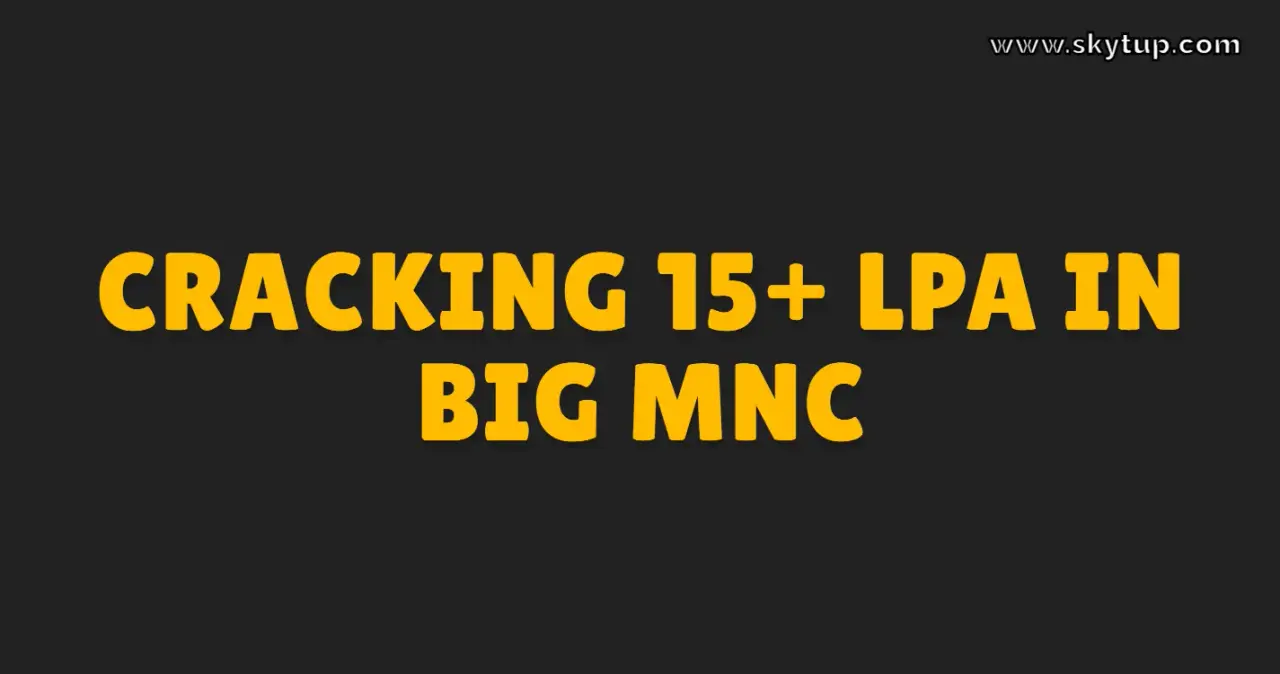
Cracking the 15+ LPA Code: Ultimate Guide to Securing Top MNC Placements
Unlock the secrets to landing high-paying jobs at leading MNCs with our comprehensive guide. From mastering data structures and algorithms to acing system design interviews, we cover it all. Learn to

OOPs (Object Oriented Programming System) | Concepts & Interview Question with Examples
The major purpose of C++ programming is to introduce the concept of object orientation to the C programming language. Object Oriented Programming is a paradigm that provides many concepts such as inhe

All you need to know in C++ for placement in big MNC | Requirements and eligibility criteria
Boost your chances of landing a job at top MNCs with expertise in C++. Learn the required skills, data structures, algorithms, and eligibility criteria to excel in placement tests. Stay ahead with our

Top 15 Blender Add-ons for Becoming a Pro in the 3D World 🔥
"Take your 3D skills to the next level with these top 10 Blender add-ons. From modeling and texturing to animation and rendering, discover the best tools to streamline your workflow and create s